The year 2020 has brought revolutionary changes in our lives. The Global Pandemic constrained the world to think out of the box and adjust to the changes. One of the major after-effects of Covid19 was the ascent of video conferencing applications. Previously used by worldwide organizations exclusively, having workplaces all over the world, today, the video chatting applications have discovered widespread adoption from even the small scale industries. It is one of the industries that shot to fame during the COVID-19 pandemic. The rise in the demand of video conferencing apps like Zoom signifies the increase in its usage.
As the pandemic forced the major countries in the world to shut in, tons of organizations have been compelled to adjust their tasks by making their employees work from home, eliminating the odds of them getting sick at work. This rise in demand for online meetings has led every app development company to develop video conferencing apps like Zoom. Let's analyze some of the real reasons that have contributed to the steep rise in video conferencing apps users.
Since they are in great demand now, there are people who want to know how much it costs to develop a video conferencing app like Zoom. To know that let's discuss the salient features of these apps and what it takes to develop them.
Video conferencing apps like Zoom contain every feature that an organization needs to hold online gatherings, paying little heed to its size and strength. People can participate from a PC or a cell phone any place they are at, as long as they have a web connection. One can turn on their cameras so others can see them or keep them off if they don't need any other individual to see them or are worried about privacy. Along with this, they can mute their microphones also to ensure there is no background when somebody talks. Apart from the obvious voice and video calls, some other features are:
ensure that your application empowers clients to settle on cooperative choices. They may have to smooth out meetings or group meetings utilizing the application. Based on your target audience you can confine the number of members you need to allow in a meeting call.
If the need emerges, members can share their screens with other people, which proves to be useful for different orientations, presentations, and instructive workshops.
This is the fundamental and the main element for any application and the major factor determining the cost to develop Video conferencing apps like Zoom. If you are utilizing this application for official purposes, a client should enlist on this application through their official email account or if utilizing it for their personal use, they ought to have an alternative to register by means of their web-based media account.
When somebody needs to talk or has a worry, they can flag it to the host by lifting their hand practically through an emoticon. This keeps different individuals from speaking at once and improves correspondence and communication.
Each Zoom Meeting contains an incorporated chat feature that permits members to discuss and connect efficiently with one another during a meeting.
Presently, this is all the more an advantageous element, which permits you to add individuals from your contact list without any problem. Utilizing this component, clients can also make their own list of individuals with whom they associate the most.
As a host one can take a survey or create a poll in a meeting to accumulate their reactions and assessments about a subject and tell necessary judgments. .
you can record every Video conferencing app meeting with just a press of a button. You can even save the recording locally on any device or store it in the cloud.
You ought to customize your application by making custom emoticons and stickers to draw in your appl clients over and over. These express what they feel in a better way.
The host of the meeting gets an added advantage to mute any participants they want to anytime during the meeting.
The video conferencing apps like Zoom also incorporates several additional features like Encryption, white-board, Multi-device compatibility, and Advanced scheduling of meetings.
Read More: How Much Does It Cost To Create A Food Delivery App Like Swiggy Or Zomato?
Before we start developing an app we need to look into a lot of things, the important one being the cost. Employing the correct group of engineers to help pick the best technology stack requires sharp consideration since this can either take you to a startling degree of progress or leave your application unfound in the application stores.
So to figure the cost and make a video conferencing app like Zoom, you need to initially have a list of your application's key highlights. All components are to be considered prior to fix or computing the cost of the application. Thus, prior to getting into the expense, we need to consider how to make a video conferencing app like Zoom:
Team structure needed to develop a video conferencing app:
Choose the applicable platform:
Native applications are developed for a particular mobile OS like Apple iOS or Android OS. These applications can be utilized remotely, which makes them quicker to open and access whenever required.
Web Apps are essentially web empowered applications that are open by means of the cell phone's internet browser. These applications like Zoom are generally composed as site pages in HTML and CSS utilizing Jquery, JavaScript or comparative language. Web applications are open to clients by means of a program across a range of devices (iPhone, Android, Windows and so forth).
Developing a video conferencing app like zoom requires a technology stack for a scalable and rich user experience.
Use tools like Google sketch and Photoshop to fabricate that ideal UI/UX for your video-conferencing application.
Objective C(ios), Kotlin, Java(Android), and Swift are the dialects that you can use to code a native application, while Flutter and React Native are the ones that you should use to develop a hybrid application.
Data analytics solutions from Amazon, Google and Microsoft can be used to acquire notable insights of data knowledge from your customers.
Integrate message pop-ups into your application utilizing services like Apple pop-ups, firebase, and Twillo.
By using third-party APIs such as RTCPeer connection, RTCD data channel and Mediastream you can encourage constant communication through web and mobile devices.
Symphony, Angular, Laravel, and Laminas
a) Prototyping: The beginning stage of every plan is prototyping. This permits you to thoroughly consider in detail the appearance and associations of the application product.
The process has three stages:
b) UI/UX Design: To succeed, it is essential to consider an appealing UI as the client experience stays the first concern in any development process. A decent UI/UX configuration implies a visually engaging interface with instinctive navigation alternatives. That implies future clients shouldn't invest a ton of energy seeing how the apps like Zoom functions. Since the accomplishment of the application configuration has a major influence on the general development process, it's critical to employ an imaginative app designer who can investigate all the scenarios that upgrade the user experience.
c) Back-End Development: The back-end development side infers various stages, where the development team chips away at the application worker, the web worker and also the information base. Regardless of whether the majority of the applications nowadays use BaaS solutions, a video conferencing app like Zoom requires more intricate technologies to make its own server right from the beginning. Regardless of whether your backend is in the cloud or on-site, a backend worker is the life vein of any application organization.
d) iOS App: If you want to make an iOS-based video conferencing application, the smartest choice would be to Swift. It is a lot less difficult, simpler and quicker than Objective-C, to fabricate video conferencing applications.
e) Android App: Most video-based applications apply WebRTC (Web Real-Time Communication), an innovation that supports ongoing correspondence in mobile & desktop frameworks through a wide scope of APIs. It is right now kept up by Google and has acquired fame among the dev local area.
f) Third-party API’s: There are a few third-party APIs that encourage the way toward making video conferencing applications easier. Since the tech market offers a diverse decision of these APIs, here are the best ones you can browse from:
g) Beta Version and Testing: Depending on the application's functionality, the quantity of tests may fluctuate. At the testing stage, the code is checked and bugs are swiped out. The fundamental QA tests that are given incorporate smoke testing, retesting, relapse tests, execution testing.
Thus, something essential to consider while getting your application created is that you should deal with numerous necessities, each client has diverse interests and in spite of the fact that it is impossible to satisfy everyone, yet an attempt to coordinate during the hour of application development can keep things at the place. Additionally, you get an opportunity to coordinate new features and update your application according to the new patterns and upgrades. The cost of video conferencing apps like zoom depends on a number of factors, however these three are the most important ones.
The hourly rate of developers is the biggest factor that influences an app’s cost out of the three, which often depends on the location. It might not be viable to tell the exact cost to develop an app like Zoom. However, the rough estimates are just an average rate per location. An MVP mobile app like Zoom with essential features can pretty much sum up to $45000 to $70,000 when the location of the development is an Asian country.
You can hire app developers from any mobile app development company to make certain amendments for your platform. Hiring separate developers can give you added benefit and bring in more in-depth knowledge of a particular platform. Before meeting any video conferencing app developer you need to ensure that all your requirements are met and every detail is explained.
It is a video conferencing app like Zoom used for business communication, offering workspace chat, file storage, video- conferencing, and application integration. It is a part of Microsoft 365 family that has become one of the most popular Microsoft operated business messaging and collaboration platforms and replacing the others in this league like Skype and Microsoft Classroom.
Notable features:
It is one of the most widely used business communication platform that is IRC styled with persistent chat rooms and private groups and many such features. The platform was redesigned to simplify the user experience in the year 2020. Slack has been now adopted as a community platform despite being developed for professional and organizational communication.
Notable features:
Formally known as Google hangout, Google Meet is a Challenger in the video conferencing space. It is accessible in android and iOS devices and also can be browsed in Chrome. This business communication platform provides a simple way to video call/ chat with family, friends and colleagues who have google accounts.
Notable features:
It is one of the oldest business communications platforms that provides full experience even if you don't have access to desktop or phone. However it cannot be used for your emergency calling. Skype lets you leverage the online calling experience directly from your browser without having to install the application in your device.
Notable features:
JioMeet is Reliance’s take on Zoom. It is close to other video conferencing apps like Zoom where users can take up a one to one / conference call with 100 participants. The teleconferencing app is now used by several corporates, organizations and schools to run their meetings. The app came around during the 2020 lockdown, which is probably the right time for such a business considering there was a dire need for a virtual connection.
Notable features:
Conclusion:
Video chatting/ calling/ conferencing is not only the need of people associated with the corporate world, but many of them use these for their personal use. These video conferencing apps like Zoom kept people together despite being bound by the physical distances during the global pandemic Covid-19. During the time of worldwide emergencies they filled in the void of lost interpersonal connections and have set an example and the market about how important these apps are.
Since the 2000s we all knew about skype as the official video conferencing app, however, over the last few years we have witnessed the global rise in the use of apps like Zoom, Google Duo, Microsoft Teams. Various social media applications also had started incorporating video call features like Facebook, Instagram, Snapchat and now Whatsapp. These applications provide the best user experience and services for being the best socializing video conferencing app that helps keeping professional & personal requirements intact.
Read More: Understanding App Development Cost : IOS Vs Android
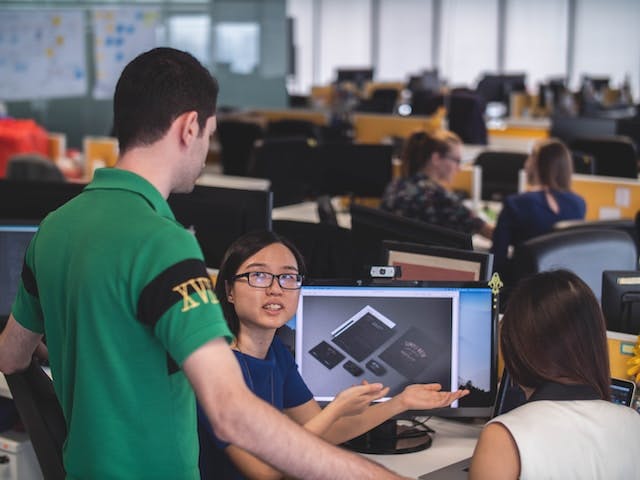
This website uses cookies to analyze website traffic and optimize your website experience. By continuing, you agree to our use of cookies as described in our Privacy Policy.