Due to the growing popularity of mobile apps & web applications, companies are looking for a better option to build mobile & web apps with faster speed & fewer resources. To achieve that there are few frameworks globally available like Angular, React, Meteor. To stay abreast with the growing need of the customers and businesses, the constant inflow of the niche technology, frameworks, and platforms need to update. In this blog, we are sharing the differences between the features, changes, and improvements related to Angular 6 vs Angular 7 vs Angular 8 vs Angular 9.
Angular is a JavaScript framework written in TypeScript developed by Google and is known as a “Superheroic JavaScript MVW Framework” . Angular (version 2 +), originally released in September 2016, is a complete rewrite of AngularJS. The latest major release is version 8 at the time of writing. Google AdWords, one of the most important projects at Google, developed on Angular - so Angular is likely to be around for a while.
| Angular 6 | Angular 7 | Angular 8 | Angular 9 |
|---|---|---|---|
| Angular Element | CLI Prompts | Ivy Engine | Default Ivy in v9 |
| Service worker | Virtual Scrolling | Web Workers | Phantom Template Variable Menace |
| Internationalization (i18n) | Drag and Drop | Lazy Loading | Dependency Injection Changes in Core |
| Bazel Compiler | Bundle Budget | Improvement in ng-upgrade | Service Worker Updates |
| ng-add / ng-update | Angular Compiler | Support for Node 10 | i18n Improvements |
| ng-update | Angular Do-Bootstrap | CLI workflow improvements | More reliable ng update |
| ngModelChange | Better Error Handling | Upgrading Angular Material | API Extractor Updates |
| TypeScript 2.7 support | TypeScript 3.1 support | TypeScript 3.4 support | Typescript 3.7 support |
| Improved decorator error messages | New ng-compiler | Differential Loading | Component Harness |
| <ng-template> updated to <template> | Native Script | Improved Web Worker Bundling | ModuleWithProviders Support |
Angular 6 was released on May 4th, 2018. The major highlights of Angular 6 include the Angular Command Line Interface (CLI), The Component Development KIT (CDK), Angular Material Package update and with new TypeScript version 2.7, it is much easier to code with conditional type declarations, default declarations, and strict class initialization.
Creating a widget or component that can be included in any existing web page was made possible with Angular Elements.
The Angular Elements package provided the ability to create an Angular component and then publish that component as a web component which can be used in any HTML page
Service workers were first introduced in Angular 5. It is the scripts which run in the web browser and manage to cache an application. Service workers come with some bug fixes, including some new functionalities as there was no straight way for deactivating the service worker and to overcome this, Angular 6 came up with a new script file safety-worker.js in production bundle. This script file helps them to unregister an existing service worker.
One of the major changes introduced to Angular 6 is internationalization (i18n) feature with runtime rendering so that there is no requirement to build one application per locale.
Bazel optimizes your Angular compilation, it only rebuilds what is necessary to build as it does not make any sense to rebuild the entire application for every little change with this so we can archive fast and incremental builds.
ng add ng update is used to update and upgrade your packages it will help you to upgrade from Angular 5 to Angular 6, or any other package in your Angular app.
Tree shaking is a build optimization step which tries to ensure any unused code does not get used in our final bundle which helps you to make your app smaller. It uses new injectable services where we can register a provider directly inside the @Injectable() decorator, using the new providedIn attribute.
Read More: Newly introduced feature in Angular 6 (Updated 2021)
Google has released Angular version 7 in Oct 2018 with a lot of optimum features and significant changes like Angular Material, CLI prompts, Scrolling, Drag, and Virtual and Drop & Component Dev Kit (CDK)
In Angular 7, the command-line interface (CLI) prompts have been updated to v7.0.2, When the user executes common commands like ng add @angular/material or ng new it will automatically prompt users commands like ng add @angular/material help you discover built-in features like routing or SCSS support.
Angular 7 added a new compiler called the Angular Compatibility Compiler (ngcc). Just like the name suggests, the angular compiler offers an 8-phase rotating ahead-of-time compilation(AOT) and most of the angular applications noticed a massive reduction (95-99%) in bundle sizes.
Many developers include the reflect-metadata polyfill in the production, so they decided to fix this part by automatically removing it from your polyfills.ts file and to speed up the performance new applications will warn when the initial bundle is more than 2MB and will error at 5MB which user can modify it in angular.json file.
Angular 7 added a new life-cycle hook (ngDoBootstrap) and interface (DoBootstrap), It's used for bootstrapping modules that need to bootstrap a component.
In Angular 7, If you try to trigger navigation outside of the Angular zone it logs a warning (only in development mode). Also, adds navigation execution context info to activation hooks.
Read More: 10 Mind-Blowing Angular 7 Features with Infographic
Angular 8 has introduced with a bunch of workflow and performance improvements and a lot has changed in the framework under the hood in terms of tooling. Comparing Angular 6 vs Angular 7 vs Angular 8 Finally, Angular 8 released with ivy rendering which Angular team was along with updated angular core framework, Angular Material, and the Command Line Interface or CLI.
Ivy is a major part of this release, and it took most of the effort from Angular 6 to release it. Ivy is a long thought feature of Angular 8 vs Angular 7 where Ivy was still under active development. Ivy is a new rendering engine that will produce smaller bundle sizes But it's not recommended to start using it in production not just yet. Know more about what is ivy?
Web workers are essential for improving the parallelizability and the speed of your application. Angular 8.0 added support to CLI which provides one bundle for every web worker & they do it by writing code off the main thread. The new CLI allows writing code off the main thread in angular 8 vs angular 9 where the latest CLI takes advantage of newer updates automatically.
Lazy loading is based on the concepts of Angular Routing and Angular 8 added support for dynamic EcmaScript imports in router configuration as it helps bring down the size of large files by lazily loading the files that are required.
Angular 8 officially added support for firebase and now deploying an Angular app to Firebase is very easy, and it doesn’t take too much time using Angular CLI, Service Worker.
Your Angular 8 apps now will more performant thanks to differential loading and two bundles are created for a production build i,e bundle for new browser with ES2015+ and with an old browser with ES5 version. The correct bundle will automatically load by the browser with new ES6 modules present in the new browser.
The ng build command with the --prod flag will take care of bundling everything out of the box.
As opposed to Angular 9 vs Angular 8 can switch between IVY and the regular View engine build. It enables opt-in to sharing telemetry about your Angular CLI usage with the Angular and can collect data like commands used and the build speed if users allow them which will help developers improve in the future.
The CLI Builder API is stable and available to angular developers who want to customize the Angular CLI by adding or modifying commands. Comparing Angular 8 vs Angular 9, version 9 tracks the libraries and updates them using Bazel.
ViewChild and ContentChild decorators now must have a new option called static.Read More: Angular 8: Top New Features and How to Upgrade
Angular 9 was released on the 7th of Feb 2020, with some exciting new features. Along with these existing features have also been modified. The highlight of this version is the default IVY compiler which forms the core structure of the entire framework.
Ivy is a default compiler in Angular 9 vs Angular 8 where it was an opt-in preview engine. This is one of the major differences between angular 9 and angular 8. The default IVY compiler reduces the bundle size by 25-40 percent which enables better performance. This enables the developers to decrease the size of files making them user-friendly.
IVY checks the bindings within the templates of any application and then reports any kind of issues it finds. This helps in detecting any bugs earlier in the development process. It then compiles the codebases with tools and techniques to debug its applications. In angular 9, the IVY manages the style binding without being dependent on any timings. Angular 9 maintains most of the drawbacks without losing performance.
The ng update is the basic update to the current CLI framework that takes advantage of newer updates automatically. This will also enable us to give updates and information about any kind of migration in Angular 9 vs Angular 8 where we have seen the CLI just speeding your application and improving the parallelizability.
Angular depends on various services and libraries that are difficult to track. API landscape of these libraries helps find the missing updates so that they are communicated easily.
This angular 9 feature provides us with certain options while creating services in Angular. for e. g
platform— The providedIn: 'platform' makes the service available in a special single platform that is shared by all applications on the page.any— It provides a unique instance in every module, instilling the token.The Angular language service extension includes a set of useful extensions in order to build up the development experience with Angular. The extensions include Angular snippets, ESLint, and debugging extensions. Along with these performance and stability issues have also been fixed.
The typescript 3.7 was released in November 2019 and it gave a major hit to the angular 9. The angular 9 is updated to work with the Nullish coalescing and optional chaining feature of the Typescript 3.7 which helps to stay in sync with the environment. Both Angular 8 vs Angular 9 features the Typescript, however, Angular 8 used Typescript 3.4.
Angular 9 provides alternative ways to test components to make sure that the unit tests are correctly audited and less frail. Angular finds the component on its own.the compile rand runtime have been updated in angular 9, so there is no longer a need to identify this in the entryComponents array.
In the previous versions, phantom variables were not cited in the template’s related component. Building the phantom variables can usually threaten the applications. With this version, a compiler error shows up, when a template variable is created that has not been characterized in a component.
It is recommended to use Node 12 while updating to version 9, although it works well with Node 10 too.
Perform a basic update to the current stable release of the core framework and CLI by running the following command.
ng update @angular/cli @angular/coreThis command updates the @angular/core and @angular/cli in the package.json for the project. Updating angular CLI, use the below command to upgrade the version from Angular 8 to Angular 9
ng update @angular/cli@^<major_version> @angular/core@^<major_version> ng update @angular/cli@^9 @angular/core@^9For detailed information and guidance on updating your application, check the official Angular Update Guide.
Read More: Version 9 of Angular Now Available — Project Ivy has arrived
Conclusion:
In this article, we have discussed the major differences between Angular 6 vs 7 vs 8 vs 9. Being an AngularJS Development Company the main updates received for developers in Angular 6 were ng update, Angular Material + CDK components, CLI Workspaces, Animations Performance Improvements, ng add, and Angular elements wherein Angular 7 they updated component dev kit (CDK), Drag & drop. Virtual scrolling, application performance improvements, documentation & dependency updates, and Angular 8 released with a major update in Ivy, web workers, lazy loading, improvement of ng-Upgrade, support for node v10, support for TypeScript 3.1, CLI Prompts & angular performance also Angular 9 features like Default Ivy, Typescript 3.7 support, i18n Improvements and more.
Read More: Angular 12 Just Released with TypeScript 4.2, Ivy Everywhere and more
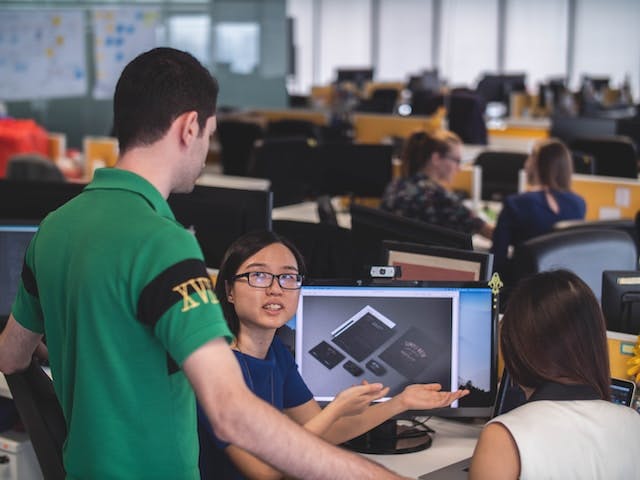
This website uses cookies to analyze website traffic and optimize your website experience. By continuing, you agree to our use of cookies as described in our Privacy Policy.




