Bootstrap4 Highlights:
Enhanced Grid System:
In Bootstrap 3 there are specific classes to target an element on different screen sizes via pixels but in Bootstrap 4 alpha there is this new smaller (-sm) tier to better target mobile devices. This time it’s in rem (for typography) and em units instead of pixels.
Dropped IE8 support and moved to rem and em units:
Dropping support for IE8 means we can take advantage of the best parts of CSS without being held back with CSS hacks or fallbacks. Pixels have been swapped for rems and ems where appropriate to make responsive typography and component sizing even easier. If you need IE8 support, keep using Bootstrap 3.
Say Hello to Cards:
Cards replace Bootstrap 3’s old panels and wells. Cards are defined as a flexible and extensible content container. It includes options for headers and footers, a wide variety of content, contextual background colors, and powerful display options.
From Normalize.css to Reboot.css:
If you’ve used Bootstrap 3 you’ll notice that it used Normalize.css as its CSS reset. Bootstrap 4 alpha it uses Reboot.css file.
Reboot was built upon Normalize.css and it’s a collection of element-specific CSS to provide a simple baseline which are styles using only element selectors.
Rewrote all our JavaScript plugins:
Every plugin has been rewritten in ES6 to take advantage of the newest JavaScript enhancements. They also now come with UMD support, generic teardown methods, option type checking, and tons more.
Opt-in flexbox support:
To enable flexbox you have to set $enable-flex boolean true in the _variables.scss file. After recompile all grid components will use Flex Box. Cool.
Flexbox provides simpler and more flexible layout options in CSS. As per B4:
Easy vertical alignment of content within a parent element.
Easy reordering of content across devices and screen resolutions with the help of media queries.
Easy CSS-only equal height columns for your grid-based layouts.
Conclusion:
Even though Bootstrap 4 is only in alpha, it’s still really exciting. Bootstrap has come along way.
There is currently no planned release date for Bootstrap 4, but you can follow the along to the action here. Once this Pull Request merges into master, we’ll be good to go!
Difference between Boostrap3 and Bootstrap4
In Bootstrap 3 .responsive-table class must be added to a parent <div> element whereas in bootstrap 4 it Can add .responsive-table to the actual <table> element.
In Bootstrap 3 .btn-default and .btn-info classes. The .btn-secondary class isn't available. In Bootstrap 4 introduced the .btn-secondary class. Dropped the .btn-and btn .info-default classes.
In Bootstrap 3 custom forms not supported whereas in Bootstrap 4 introduced custom forms — completely custom form elements that replace the browser defaults.
The .label-pill class is not available. However, Bootstrap 3 does have badges (which achieves a similar visual effect). Badges were dropped in Bootstrap 4. in bootstrap 4 .label-pill class for making the corners more rounded.
Panels, Wells, Thumbnails neighther supported in bootstrap 3 not in bootstrap 4 but in bootstrap 4 cards are used instead of that.
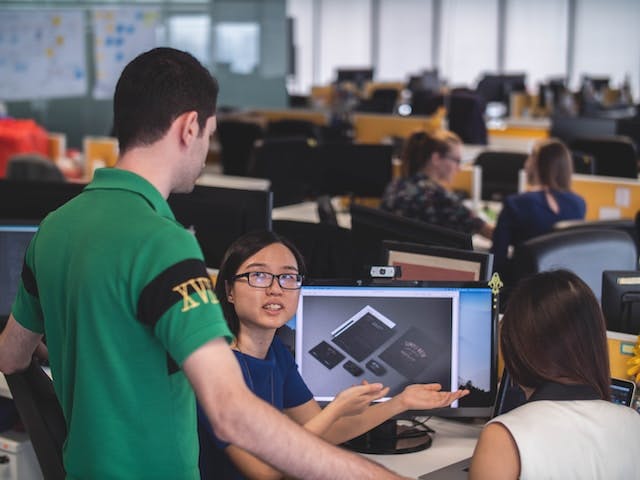
This website uses cookies to analyze website traffic and optimize your website experience. By continuing, you agree to our use of cookies as described in our Privacy Policy.